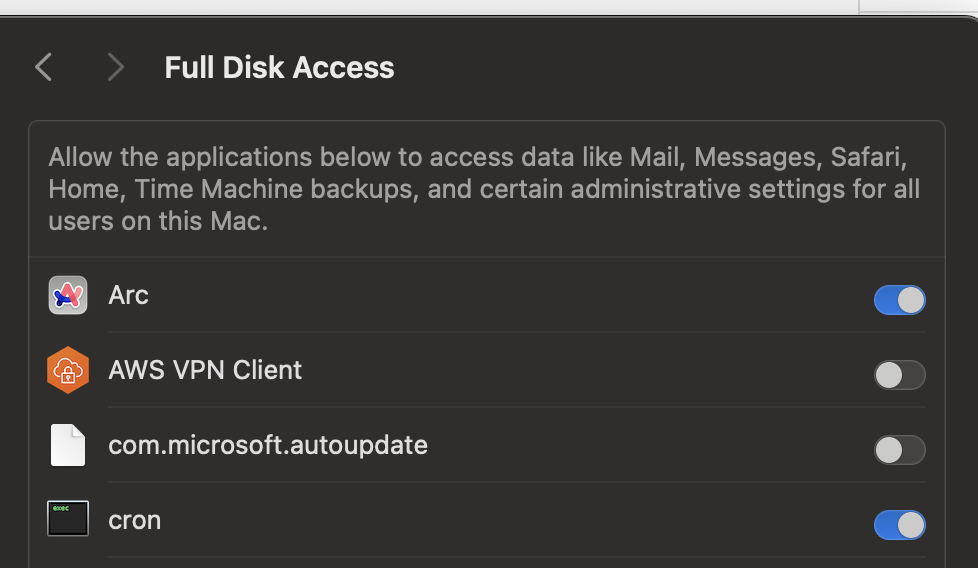granting crontab to access any resource on the disk will require the full disk access on Mac.
you need to add the cron service to the list of apps with Full Disk Access in System Preferences.
Here is how to do it:
- Open
System Preferences. - Go to
Security & Privacy. - Click the
Privacytab. - Scroll down to
Full Disk Accessin the left panel. - Click the lock icon in the bottom left corner to make changes and enter your administrator password.
- Click the
+button to add a new application. - Navigate to
/usr/sbin/cronand add it to the list.
Note that these steps involve using the System Preferences GUI and cannot be accomplished solely through the terminal.
Here is how it’s look like after granting full disk access.